Adobe Flash Player is the great tool which made possible users from around the World to watch and share flash videos (video files which are much smaller than the previously popular formats). This player supports not only movies but also flash animations (in the .swf format), and thanks to the Flash Player plug-in browser like Firefox, Mozilla, Chrome, Netscape, Safari, and Opera, are able to render audio and video rich web sites accurately.
Top new features in Flash Player:
Stage 3D accelerated graphics rendering
Explore a new architecture for high-performance 2D/3D GPU hardware accelerated graphics rendering by Adobe, which provides low-level Stage3D APIs for advanced rendering in apps and gives framework developers classes of interactive experiences.
Native 64-bit support
Flash Player can now take advantage of native support for 64-bit operating systems and 64-bit web browsers on Linux®, Mac OS, and Windows®.
H.264/AVC software encoding for cameras
Stream beautiful video from your computer's camera with higher compression efficiency and industry-wide support, enabling both high-quality real-time communications (such as video chat and video conferencing) and live video broadcasts.
Content protection support for mobile
Flash Access content protection support is now available on Android devices. Broadcasters can now reach and monetize an even broader range of customers on their favorite mobile device.
Note: This download is the standalone installer for Firefox, Chrome, Opera and other Gecko-based browsers, and if you are looking for older versions they can be downloaded from Adobe’s website at http://www.adobe.com/
- Latest version:Flash Player 11.5.502.146 (Non-IE)
- Requirements:Windows XP / 2003 / Vista / Windows 7 / XP64 / Vista64 / Windows 7 64
- Author / product:Adobe Systems Inc / Flash Player (Non-IE)
- File size / license:15.61 MB / Freeware
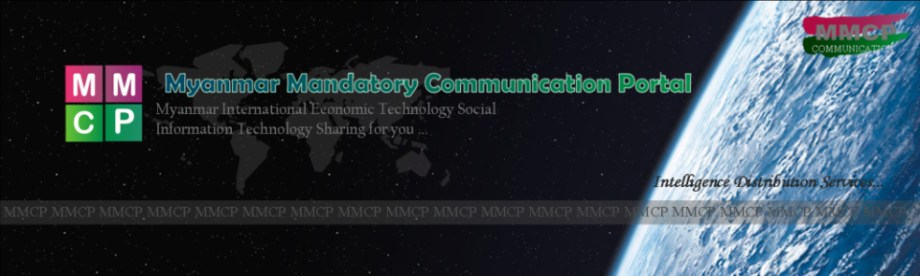






.jpg)







